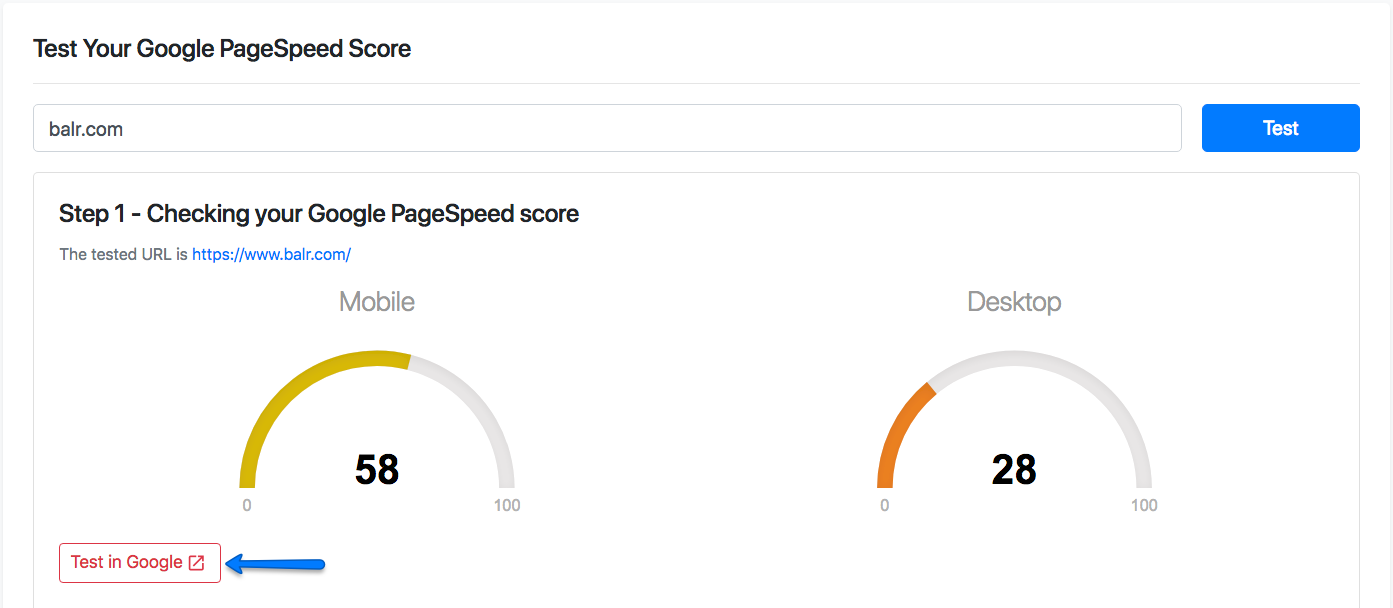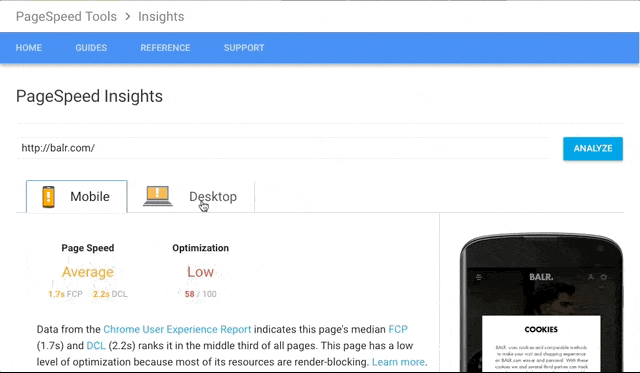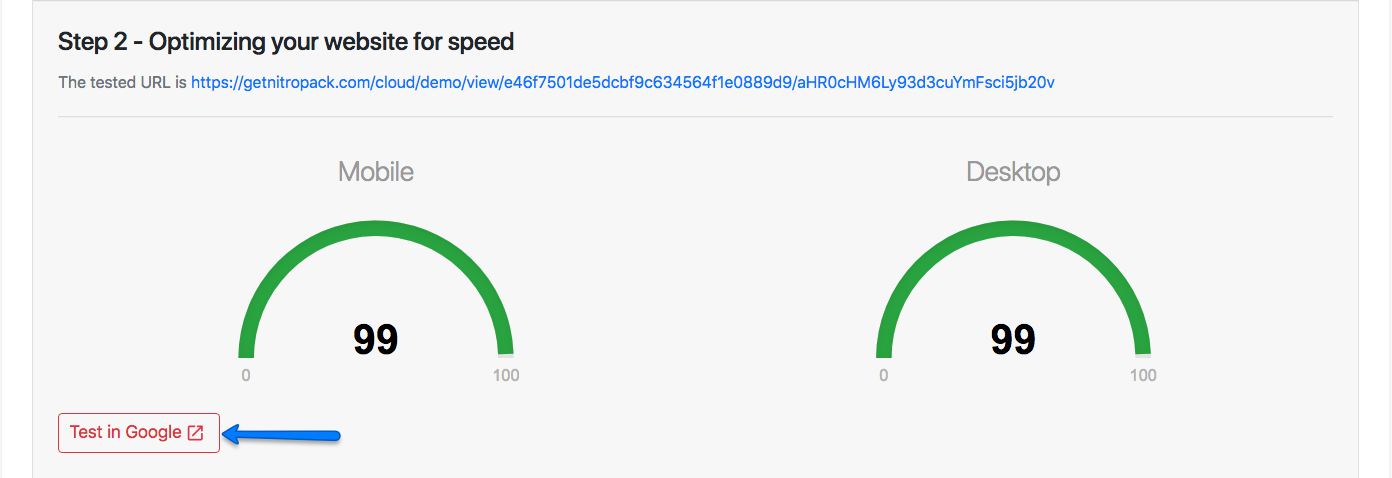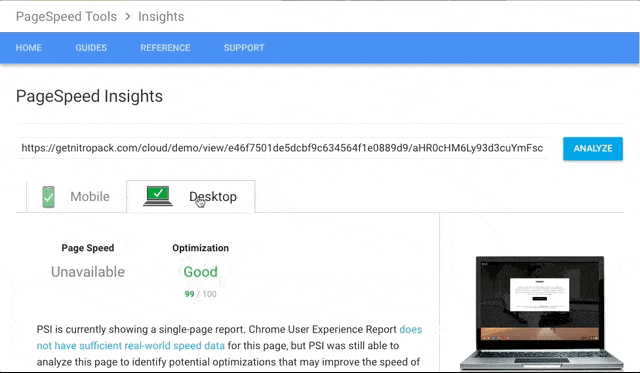Google PageSpeed Score Now Impacts Your Search Engine Ranking
Last updated on
Dec 23rd, 2022
|
4 min
Google wants to make the web faster.
The search engine is still focused on giving you results with the most relevant content, but the need for speed of users has become a huge signal for Google that searchers want that content as fast as possible.
-
A faster website leads to more customer retention and more viewed pages.
-
A faster website helps increase user engagement.
-
A faster website has higher conversion rates.
And since July 2018…
The Google PageSpeed Insights tool analyzes your website and gives you suggestions about what’s performing good and what you can optimize to increase your score.
With the latest July 2018 update, the Insights tool uses data from the Chrome user experience report to determine how your website is performing. That means gathering metrics based on real user experiences all over the web.
So basically, Google analyzes exactly how users interact with websites, how long they spend in each website, the number of pages they go through and tons more data.
Now with the “Speed Update”, that data is used to determine where your site ranks in the search, according to your PageSpeed score.
In the beginning, this update will only affect the slowest loading pages around the web.
Still, like we said, the main focus of Google is the page relevancy and content.
So even if your website is not blazing fast, it will still rank good if it delivers the content users search for. Improving your PageSpeed score is the extra boost you need when you're already covering the relevant content.
The main point of the Speed Update is to make developers and webmasters think about how their website performance affects the user’s experience. This is what the Chrome user experience report will serve to Google PageSpeed Insights about your site.
How is Your Google PageSpeed Score?
Have you tested your website for speed? Delivering the fastest website experience to your users should always be on your mind.
It’s not just about what the Google PageSpeed Score says… it’s what the user experience reports say.
Run a test for your website to see how it’s doing:
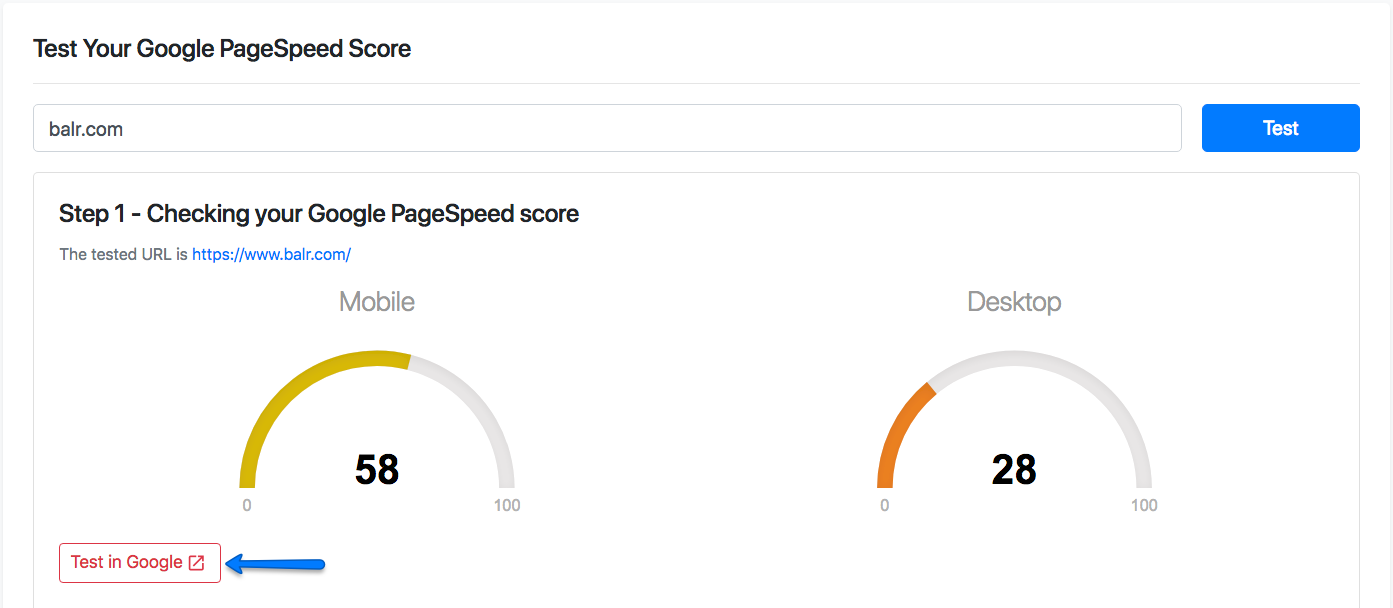
After your results come in, you can compare the scores with the Google PageSpeed Insights score.
Just click the Test in Google button and you will automatically begin the test there.
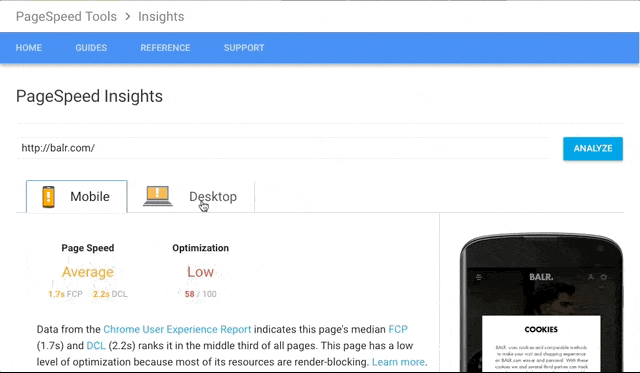
You have an exact match.
The Google PageSpeed Score gives the same estimate that we see in NitroPack.
Next, you will see an optimized version of your website with NitroPack enabled.
As you can see, the boost is quite significant and it can push the limits of your PageSpeed score even if your website is already fast.
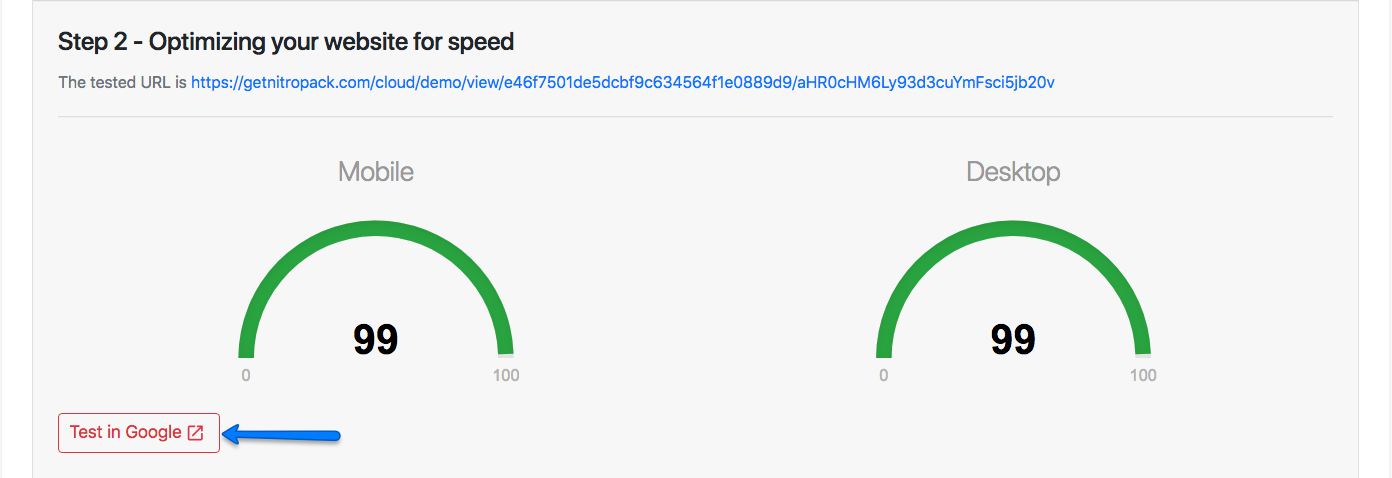
Again, you can compare your results with the PageSpeed Insights score using the Test in Google button.
This will test the website version you just optimized with NitroPack through Google’s PageSpeed Insights.
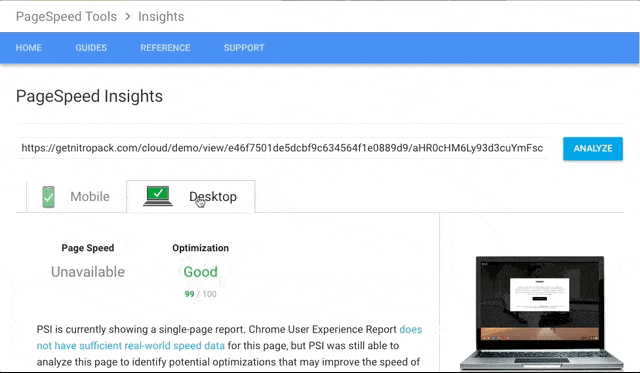
The results match.
Not to brag, but it seems like we’re on the same page with Google.
⇓
Test Your Website Now
Check how fast your website is and how fast it can actually be with NitroPack enabled.
Optimization Never Ends
Best case scenario… even if you’re at the top of the competition in your niche, your competitors are surely working hard to get to where you’re at.
Even the biggest companies always search for new ways to improve the user experience in their websites and applications.
Learn more about how NitroPack can get you to the top and keep you there.